With a free diagram software
Create a diagram
Use any free software, like diagrams.net or excalidraw to create your network diagram
diagrams.netis available for standalone usage
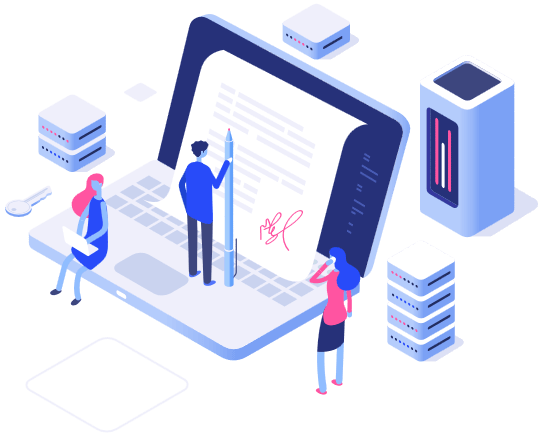
How it works
Use any free software, like diagrams.net or excalidraw to create your network diagram
diagrams.netis available for standalone usage

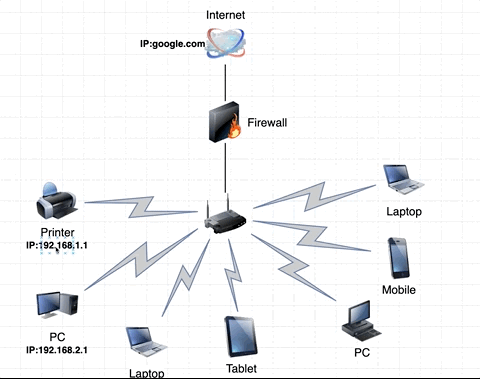
To tell the software what to scan/check, add your ips or dns names to the diagram. Mark them with a ## in the beginning and in the end, for example: ##127.0.0.1## or ##google.com##
Most of the diagram programs allow you to export the content to svg file.
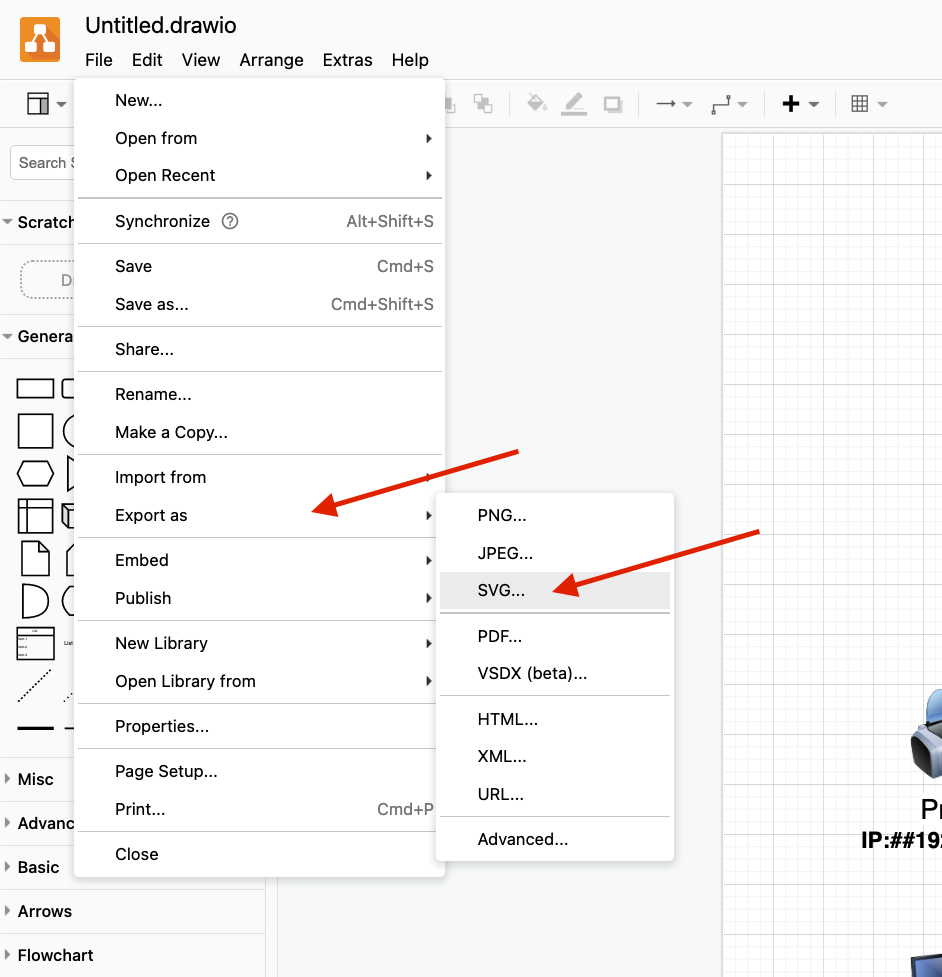
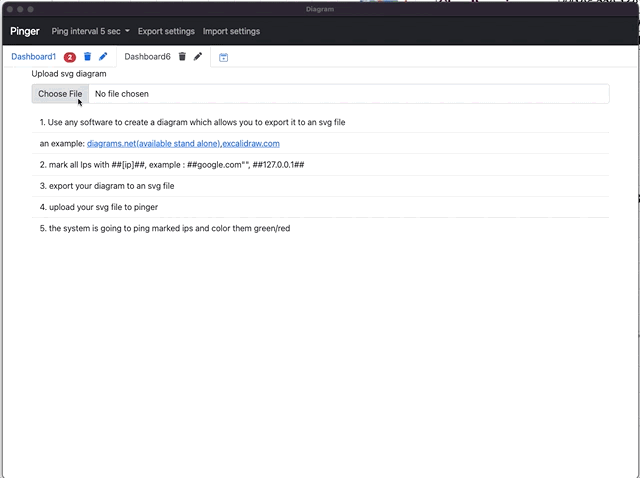
You can create as many dashboards you need and upload to them your diagrams.
The app is going to remove ## marks, and color the ip according to the network status, green=available, red=not available.
On each desktop you can find a counter with disconnected devices
You can change the ping interval, rename, add and remove desktops
You can export and import your desktops to a file, and share it with your colleges.
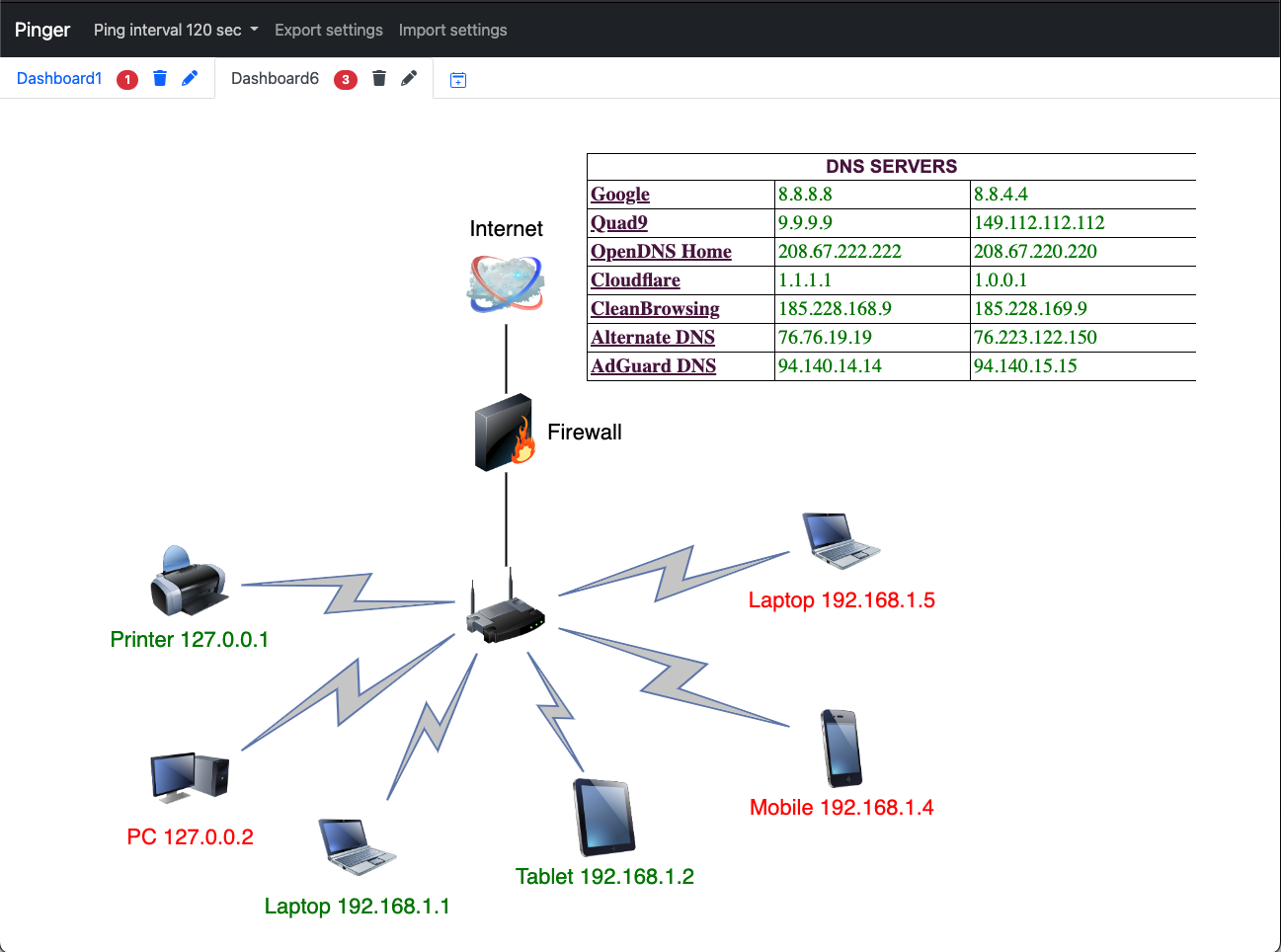
What you expect from the ping tools?
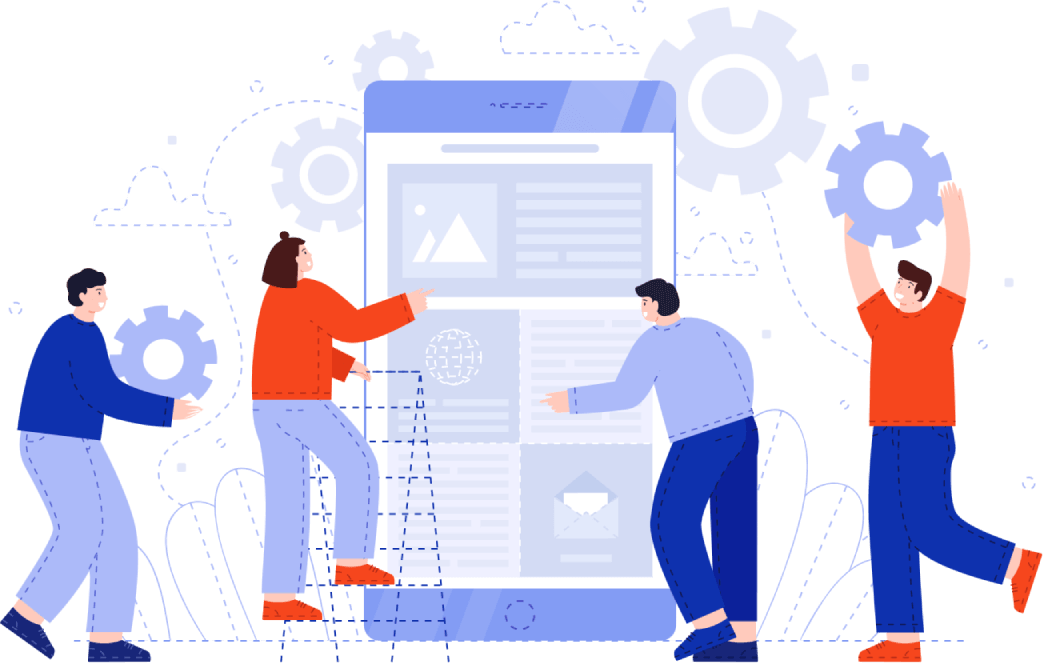
Choose your platform